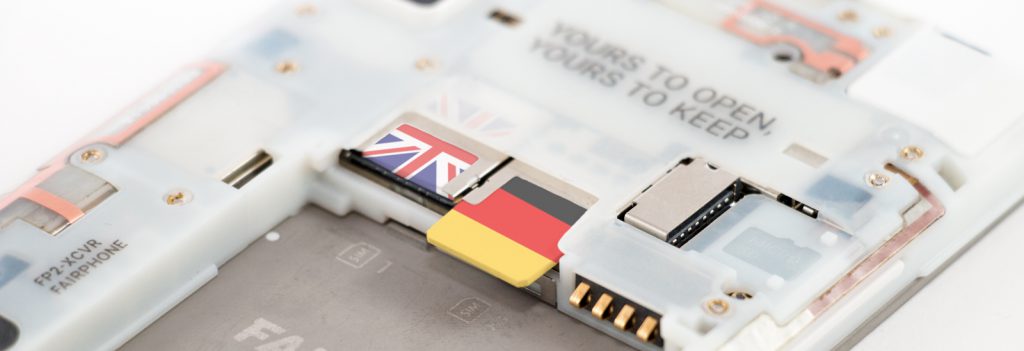
Making the most of the Fairphone’s dual SIM functionality
From the modular architecture and spare parts to open source software, we’ve talked a lot about what makes the Fairphone 2 unique. But there’s one useful function that we haven’t put in the spotlight recently: dual SIM. These two little SIM card slots offer lots of advantages and reduce the need to own multiple phones. Keep reading to learn more about our reasons for including dual SIM and how to make the most of this feature.
Bringing dual SIM to a wider market
Dual SIM is certainly not a new technology – in fact, it’s been around for over a decade. There are currently a variety of manufacturers making dual SIM phones, but the majority are only available in Asia where they’re popular in countries like China and India, as well as Africa.
However, dual SIM has not yet taken off in North America and Europe. This is partly due to market dynamics and issues of regulation. Here, phones are generally sold as part of a service plan with a specific operator, and most operators offer locked mobile phones that only work with the SIM card they provide.
One phone, double the convenience
Besides giving consumers more control over their devices, we want to discourage people from buying or keeping phones that they don’t need. And these days, it’s certainly not unusual for people to own more than one phone. Industry statistics from January 2015 reveal that the world’s 3.65 billion unique mobile phone users have an average of 1.94 mobile subscriptions each.

Dual SIM eliminates the need for a second phone. With the Fairphone 2 you can simply insert two SIM cards and use two different phone numbers. Not sure if dual SIM makes sense for you? Here are just a few ways you can use it:
- Work/Personal: Use one phone number for your personal contacts and another for work, keeping accounts and costs separate .
- Business travel: Use one SIM card for home and the other for the country you most frequently visit for work.
- Vacation: Use your regular SIM card, plus one for your latest travel destination to avoid roaming fees.
- Best rates: Take advantage of deals offered by different providers. For example, use one SIM for data and another for calls, or one for local calls and the other for international calls.
So whether you’re an avid traveler, always available for clients or simply looking for the best deal, it’s easy to customize the Fairphone 2 for your lifestyle.
Getting started with dual SIM
If you’re already a Fairphone 2 owner, it only takes a few minutes to get started with dual SIM. To insert your SIM cards, start by removing the back cover and the battery. Slide both SIM cards into the slots following the directions in your user guide – the Fairphone 2 has Micro SIM slots, so if you have a Nano SIM card, you may need to get a new SIM card from your operator. Once you’re done, reinsert the battery and put the cover back on.
To set up your SIM preferences, turn on your phone and go to the Edge Swipe menu. Tap on All Apps (add icon) > Settings > SIM cards. Here you can enable or disable each of the SIM cards or set a default SIM card to use for different activities like calls, data and text message. Or you can tell your phone to “ask me every time” if you’d rather choose which SIM card to use every time you call, send an SMS or access mobile data.
Further customize your experience with user profiles
You might also want to customize your Fairphone 2 with user profiles. Similar to the profiles you can create on your computer, user profiles allow you to set up different accounts for different purposes.
Separating your work and personal life is one example. You can make different “Home” and “Work” profiles, each with a different email account, different messaging service and different apps. Or if you split your time between two countries, you may want to create a profile for each. And finally, a bonus tip for parents: You can also make a special profile just for your kids – Add their favorite games, apps and videos and you’re good to go.
To create user profiles on your Fairphone 2, swipe down with two fingers from the top of your screen and tap the top right button for User Profiles. Here you can set a variety of preferences and add a password if you’d like.
Tell us how you’re using the dual SIM function!
Features like dual SIM and user profiles not only make it easy to personalize your Fairphone 2 experience, they also offer a great reason to stop using more than one mobile phone. We’ve covered the basics above, but if you want to discuss how to use dual SIM on your Fairphone 2, please leave a comment below or on our forum.
If you don’t have a Fairphone 2 yet and want to take advantage of this dual SIM feature, you can order a Fairphone 2 in our online shop. Due to high demand, if you order now, you should receive your phone in four weeks.
Share this post
The post you are currently reading is an AMP HTML document; an optimized version for mobile usage to increase loading speed and decrease data usage. To see our full website you can visit our own mobile version of this post.