We’re sorry to keep you waiting: an update from Customer Support
At Fairphone, we take customer satisfaction very seriously. Which is why we want to apologize from the bottom of our hearts for the slow response to your support requests in recent weeks and months.
We know that we’re failing to meet your expectations. You have every right to be annoyed with us, and we’re very frustrated and stressed about the situation ourselves. But we’re working hard to solve your requests and get our response times and workload back on track. Below, I’d like to give you a bit more insight into the challenges we’re facing and how we plan to improve our level of service.
Why is everything taking so long?
The simple answer is that we didn’t have a big enough team to deal with all the requests as fast as we promised to.
These days, people often think of customer service departments as huge call centers with hundreds of people wearing headsets waiting to take your call, sometimes thousands of miles away from the company’s headquarters. And that image may be true for some companies, but that’s not at all how our customer support department functions. Our team is based at Fairphone HQ, and we occupy two clusters of tables in the back corner of our Amsterdam office – the very same office where our product team, value chain team, communications department and everyone else works.
When we started shipping the Fairphone 2 to our customers in December last year, we had 8 employees in our customer support team, covering four different languages (English, Dutch, German and French), and supporting roughly 60,000 Fairphone 1 owners and 40,000 Fairphone 2 customers on the way. Already, within the first few weeks, the number of support requests we received were far more than we anticipated. And despite trying a variety of tactics to improve the response times and reduce the number of open requests, we continued to struggle to clear our backlog, and new requests kept piling up on top of the existing ones.
In addition, it’s important to understand that our customer support team is responsible for much more than answering your questions and facilitating repairs. We also:
- Manage shipping administration during the repair process
- Write and manage support content
- Give support at events and our office
- Manage all the details related to the logistics of our phones, covering everything from packaging and delivery procedures to dealing with customs regulations across the 34 countries that we ship to.
What are you doing to make things better?
Over the past few months, it’s become clear that there is only one way to improve our customer support and give you the level of service that you need and deserve: We need to hire more people. And we’re already building up the team. As of this week, we now have 13 FTE people working in the customer support team. Our new hires also come with new language skills – our team now speaks a total of 6 languages.
At the same time, we’re taking drastic measures to deal with all the questions that have been lingering in our inboxes. For example, starting this week every department at Fairphone will help us clear our backlog of support requests. Because when our customers are unhappy, it’s not just our problem, it’s a problem for the entire company.

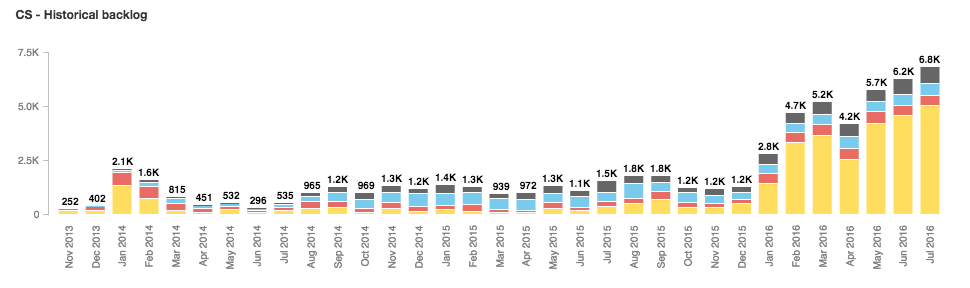
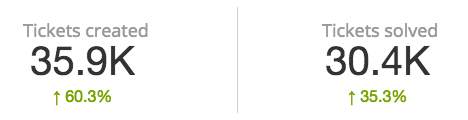
I can’t wait any longer! How can I quickly solve my problem?
Our support team will respond to you as fast we can, but if you can’t wait for an answer any longer, then we recommend to troubleshoot your issue with one of the tips below.
1. Update to the latest software
This one is really obvious, so we’d like to apologize if you’ve already tried it. But we’re currently launching new updates once a month, so there may have been a new one since you emailed us with your request. Just connect to Wi-Fi open the Fairphone Updater app to see if you have the latest version. For more information, refer to our interactive tutorial for a step-by-step guide.
2. Review the basics
Another pretty general one here, but it’s also worth watching our video tutorial about how to get started with your Fairphone 2 to see if there’s something you may have missed. You can also find tons of information under Using your Fairphone 2 in our FAQs. Finally, you can learn all the ins and outs of the Android OS with the Android Quick Start Guide, available in English, German, French, Dutch and Spanish.
3. Troubleshoot common issues
- Charging problems: If the one charger isn’t working, try another one – we recommend using a standard micro USB Type B connector, delivering 5 volts (5V) over 1 ampere (1A, 1000mA) or more. You can also try to charge your phone with a computer. You can also try charging the phone without the protective back cover so that the USB connector has a better fit to the micro-USB port.
- Kickstart your battery: Remove the battery, wait for half an hour and then reinsert it. Then start charging – If the charging light is blinking, it means that the battery was totally empty. A loading battery icon should appear for a few seconds (a short press on the power button will display it).
- Screen is not responding: 1) Make sure you’ve removed the plastic protection foil on the screen. 2) Turn off your phone and carefully remove the battery and then the screen. Then put the screen and the battery back, and turn on your phone as explained in this tutorial.
For more troubleshooting tips on common issues, read this support article.
4. Visit the forum
Head over to the Fairphone forum and search for your question – our forum members are an amazing resource. I’d like to take a moment to say thank you to our forum moderators and active members what have been a huge help to us while our team has been overwhelmed with support requests.
5. Call us – for urgent repairs only!
For urgent repair issues, the only thing you can do to speed up the process is call us [Phone number deactivated]. Please have your order number ready so we can help you as fast as possible. Whatever you do, do not ship your Fairphone to our office or a repair center without contacting us first – if you don’t follow the normal repair request procedure, it will take longer to get you a working phone.
Please bear with us for the next few weeks
If you’re one of the people still waiting for answers from our customer support team, we know that you’re probably very fed up, and we’d like to apologize once again. We want you to know that improving our service and response time is our number one priority at the moment.
With our new hires on board and assistance of other departments, we aim to have our backlog cleared in September. From that point on, we aim to have a first response time within 2 days. Thank you once again for your patience and support.



