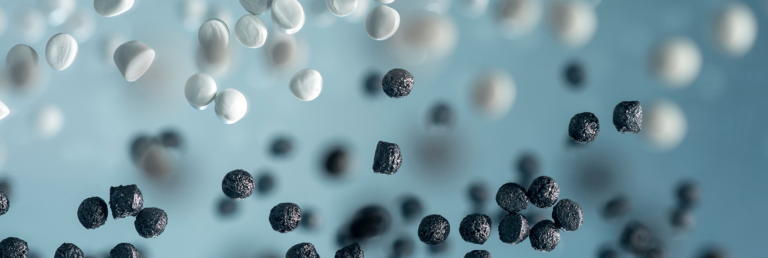Tweak your Fairbuds EQ settings like a pro
The thing with music is that it’s so subjective. That’s why some of us love the deep thump-thumping of hip-hop and EDM, and some of us prefer the clean, airy sounds of guitar strings on a folk number. The differences are so minute, even the same song can sound completely different to different people. It’s a matter of frequencies, after all, and everyone’s hearing is tuned a little different.
It’s a good thing, then, that our Fairbuds app features customizable equalizer settings for the Fairbuds and Fairbuds XL. If you click on the Studio setting within the equalizer in the app, you can tweak up to seven different frequency bands exactly how you like, so that your favorite tracks hit just right. But what do these frequency bands actually do? What are they actually changing? Here’s a quick guide to help get you going.
THE LOWS (20Hz to 250Hz)
- 60Hz (Sub-bass)
If you want a little extra ‘thump’ in your beat, this is what you fiddle with. The 60Hz band is essentially your sub-bass setting, and affects very low-end rumble. That means things like deep bass, kick drums, and sub-bass synth. If your sound is getting too muddy or booming a little more than you like, you pushed this up too much and need to cut back a little.
Available for both Fairbuds and Fairbuds XL
- 100Hz (Warmth Zone)
Still in the low bass region, the 100Hz band decides the general warmth of your track, and can add more body to lower male vocals for example. Increasing it can add punch up your track a bit and make your music feel more grounded, while cutting it back reduces muddiness and can help make the overall sound feel less bloated. It’s especially useful when listening to jazz, dance and rock music.
Available for Fairbuds
- 230Hz (Bass)
This is your main bass setting, and actively alters how full or warm bass instruments and deeper vocals will sound. So if you’re kicking back with a little bit of Kendrick Lamar or going old-school with Johnny Cash, this is what will make them sound that much richer. Cutting it will again help reduce muddiness, especially if your sound comes through too thick or boxy.
Available for both Fairbuds and Fairbuds XL
THE MIDS (250Hz to 4kHz)
- 500Hz and 1.1kHz (Low-mids and Mids)
On a frequency spectrum, this is where most of your instruments compete to be heard, from guitars to keys to and snares. It also registers low to lower mid-vocals, So as you can imagine, playing with this setting can make a huge difference to what you’re listening to. Pump it up to make vocals and instruments to stand out. Cut it down to make things less nasal or honky, especially if the singing sounds congested.
500Hz available for Fairbuds
1.1kHz available for both Fairbuds and Fairbuds XL
- 2.4 kHz and 4kHz (Upper Mids)
This is a good setting to help give instruments a little more articulation and presence, a little extra pizzazz if you’d like. Improve vocal clarity with slight adjustments, and punch up guitar riffs and drum rolls. If it begins to sound too harsh or shrill, you’ve gone too far.
2.4Hz band available for the Fairbuds
4kHz band available for the Fairbuds XL.
THE HIGHS (4kHz to 20kHz)
- 5.4 kHz, 10kHz and 12Hz (Treble)
When we talk treble in equalizers, we’re talking about the highest available frequency range available in your sound. That’s anything above 4kHz. So what gets affected here? Think high notes, sibilance, brightness, shimmer—like cymbals, S and T sounds, even air. Boosting it helps to open up your sound and add detail. At the same time, softening it actively softens the sound and removes hiss.
5.4kHz and 12kHz available for the Fairbuds
10kHz available for the Fairbuds XL.
To get an actual feel of these changes in person, it’s a good idea to pop on your headphones and play around with the settings yourself. Try dropping all the setting to -10dB across the board, and slide each band up one at a time to see what we’re talking about.
Pro tip: When in doubt, cut back instead of boosting up. Too much boosting is what causes your sound to start cracking, or becoming too harsh.
WHAT ARE SOME GOOD EQUALIZER SETTINGS TO START WITH?
- If you’re looking for a more balanced, natural sound that works across genres, we’d keep the lows flat or at zero, and slightly boost the upper mids and treble settings by +1dB.
- For a more bass-heavy profile, pump up the lows slightly and cut the mids to somewhere between -1db and -2db, while keeping the upper mids flat. Finally, slide the highs to +2dB for more vocal clarity and air.
- If you’re someone who listens to a lot of podcasts, we recommend cutting the sub-bass to between -1 and -3dB, keeping the warmth and bass flat at 0. Then boost the mids and treble anywhere between +2 and +3dB
Your requirements might change from genre to genre, even song to song, depending on how demanding you are. Subtle shifts are always better, especially in the mid-range. Start with ±1 to ±3 dB adjustments and go from there. Low bass and high treble zones are more forgiving and you can go a little bolder there. Remember, there’s no one-size-fits-all.
If you haven’t checked out our audio range yet, head over here.